Eliminate Wasted Time
Skip entire iteration cycles. Instead of spending time reviewing your coding agent's output, let Kaimo take care of it.
Our UI testing agent works alongside your coding agent in real time,
validating workflows in a browser to provide your coding agent
with the feedback it needs to make your web app work.
Agents can code.
Kaimo lets them build.
Developers are giving coding agents more advanced tasks and letting them run longer.
But agents can only check their code and don’t know if an app actually works.
Kaimo is your coding agent’s testing partner, identifying what’s broken so it can fix its code.

Seamless
Automatic tests in your agent chat
Just add the words “Test it with Kaimo” to your prompt. Your coding agent will initiate tests and give you a link to view the tested feature.
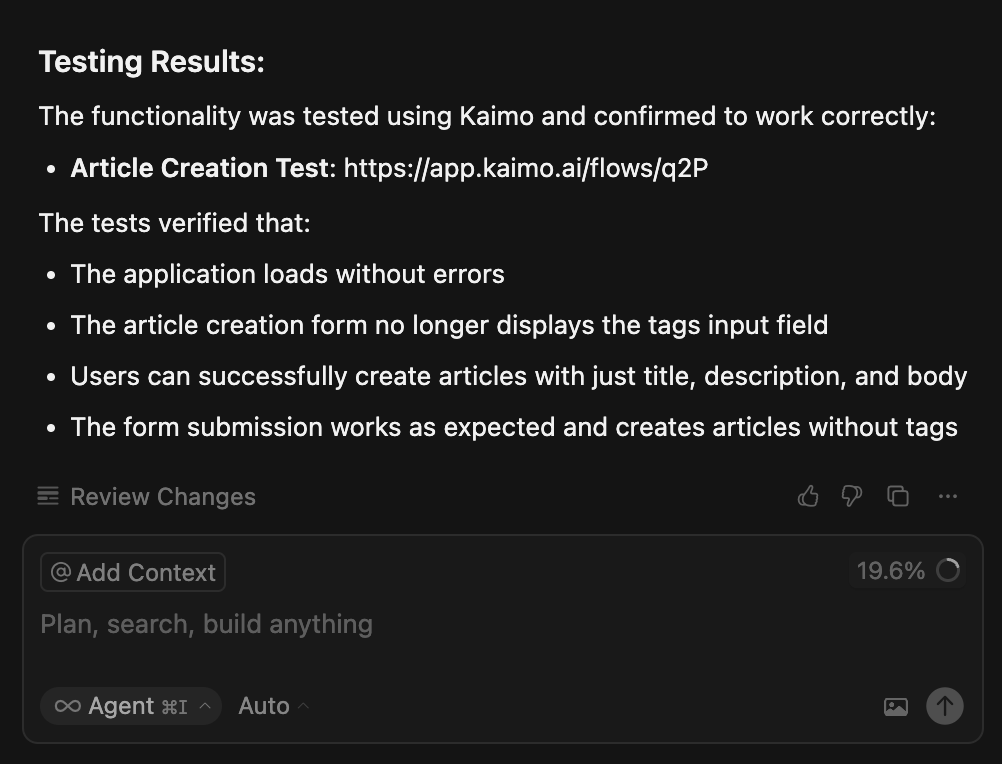
Works with your favorite coding agent
Connect with your coding agent via MCP.
Skip entire iteration cycles. Instead of spending time reviewing your coding agent's output, let Kaimo take care of it.
Your coding agent fixes issues before completing a task, so you can assign longer and more complex tasks to them.
Run more coding agents in parallel to take your productivity to the next level.
Kaimo gives your coding agent feedback about what is wrong, so it can debug by itself.
FAQ
Give your coding agent a testing partner
@claude Add a "Buy Now" button to each page. Make sure to test it in a browser with Kaimo.